 |
Convert M4V to GIF
|
M4V to GIF Converter Software converts M4V files
to GIF in batch. GIF is playable in any web browsers. So you can put M4V video
on your website or blog by converting M4V to GIF. M4V to GIF Converter
Software is an all-in-one video and audio converter. The software also supports
common file format such as MKV, MPEG, MOV, H.264 AVC, VOB, etc. It could convert ANM to MPEG, WMV to VOB, H264 to DVD Video, 3G2 to WebM, MKV to WebM, and
so on.
M4V to GIF Converter Software supports batch conversion
that enables you convert bulk M4V files to GIF at a time. The software is
fully compatible with 32-bit and 64-bit Windows 10/8/7/Vista/XP/2000.

What is M4V?
M4V files are digital videos that have been especially compressed for playback
on iPod and iPhone devices. Most video files downloaded from the iTunes
store are not authorized for duplication by anyone other than the copyright
holder and thus are stored in protected M4V files. Also, embedding it in
the content of the site allows greater visibility for the M4V video. Embedding
an M4V video in a site adds interest and draws visitors' attention. MPEG-4
is a multimedia container format. Many video editors will save files as
nonprotected M4V files due to their high quality and relatively small file
size. Under QuickTime, M4V video with FairPlay attached to it is identified
as AVC0 Media. Apple uses the M4V files to encode TV episodes, movies,
and music videos in the iTunes Store. There are two definitions for the
term M4V. The first is that raw MPEG-4 Visual bitstreams are named .m4v.
The second, and much more likely, is that you have legally downloaded a
video file from the Apple iTunes store and it has the M4V extension. These
files can be movies, TV shows or music videos and all will include Apple's
FairPlay DRM copyright protection. By embedding the video in your site
rather than linking to it, you ensure that you do not lose traffic from
your site when visitors follow the link. It is used as the default video
conversion format for HandBrake and Air Video Server on the Mac. It can
also be played with the BS Player Pro. M4V files are video files that are
most commonly associated with Apple iTunes. If a file is protected, unauthorized
users may be unable to view, open, edit, delete or otherwise access the
file. The copyright of M4V files may be protected by using Apple's FairPlay
DRM copyright protection.
 What is GIF? What is GIF?
One of the widely used formats for representing images on the Internet
is CompuServe's GIF, or graphics interchange format. An image file, like
any other computer file, is a collection of bits. The GIF encoding process
can be modified to create a file without LZW compression that is still
viewable as a GIF image. This technique was introduced originally as a
way to avoid patent infringement. Uncompressed GIF can also be a useful
intermediate format for a graphics programmer because individual pixels
are accessible for reading or painting. An uncompressed GIF file can be
converted to an ordinary GIF file simply by passing it through an image
editor. There are a number of different data block categories, and each
of the various defined blocks falls into one of these categories. In GIF
terminology, a Graphics Control Extension block is a type of Graphics Control
block, for instance. In like manner, Plain Text Extension blocks and the
Local Image Descriptor are types of Graphic Rendering blocks. The bitmap
data is an Image Data block. Comment Extension and Application Extension
blocks are types of Special Purpose blocks. GIF images can also be animated
and saved as "animated GIFs," which are often used to display
basic animations on websites. They may also include transparent pixels,
which allow them to blend with different color backgrounds. However, pixels
in a GIF image must be either fully transparent or fully opaque, so the
transparency cannot be faded like a .PNG image. The feature of storing
multiple images in one file, accompanied by control data, is used extensively
on the Web to produce simple animations. The optional interlacing feature,
which stores image scan lines out of order in such a fashion that even
a partially downloaded image was somewhat recognizable, also helped GIF's
popularity, as a user could abort the download if it was not what was required.
Convert M4V to GIF:
- Free Download M4V
to GIF Converter Software
- Install the software by instructions
- Launch M4V to GIF Converter Software
- Choose M4V Files
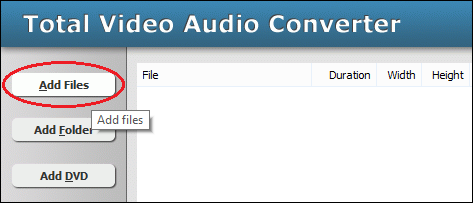
Click "Add Files" to choose M4V files and then add them
to conversion queue.
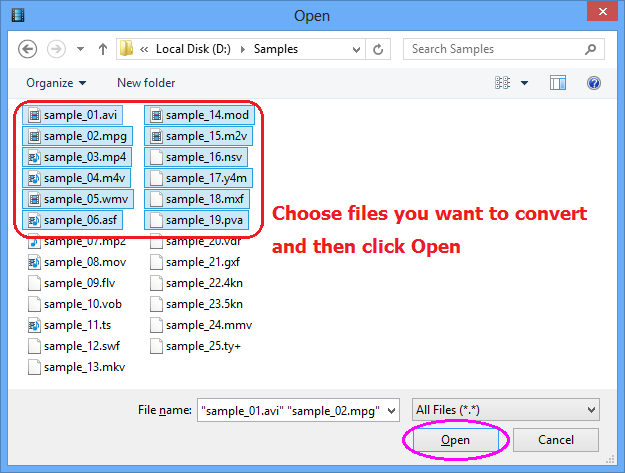
Choose one or more M4V files you want to convert and then click Open.
- Choose "to GIF Animation"
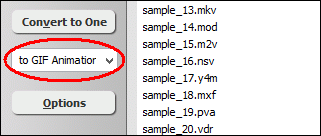
- [Optional, for advanced user]
Set GIF Conversion Parameters
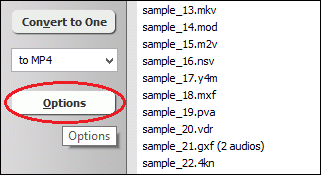
If you want to change output GIF attributes such as frame rate, video size, please
click "Options".
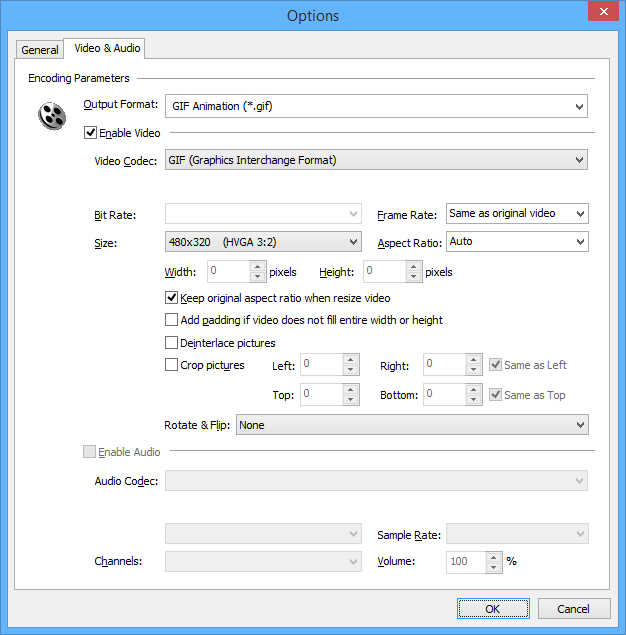
And then, switch to tab "Video & Audio" and choose "GIF
Animation (*.gif)" at "Output Format", and then you
can set frame rate and video size, crop pictures, and rotate/flip video.
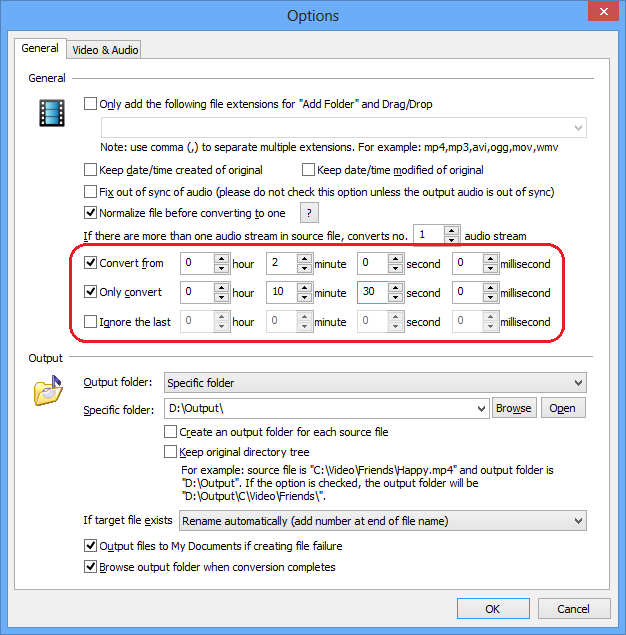
If you just want to convert a part of M4V, please switch to tab "General",
and then set beginning and end position.
- Convert M4V to GIF
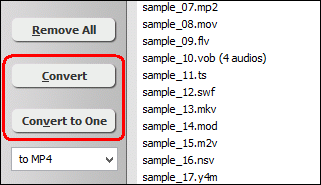
Click on "Convert" to convert M4V files to GIF animation;
alternatively, click on "Convert to One" to convert all
files in list and combine to a single one GIF file.
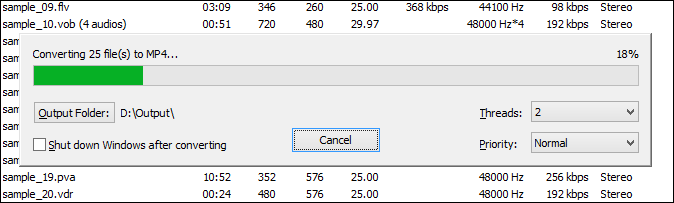
The software is converting M4V files to GIF format.
- Play and Browse GIF File
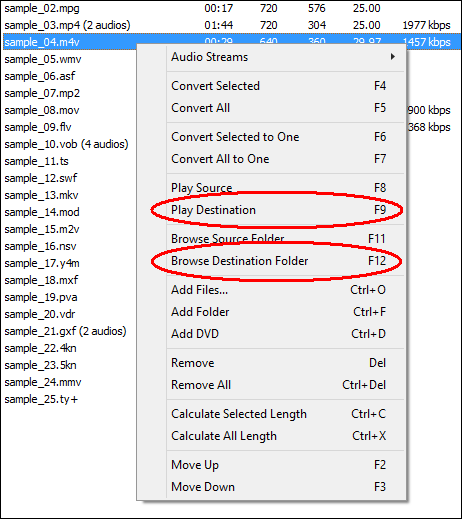
When conversion completes, you could right-click on converted file and choose
"Play Destination" to play the outputted GIF file; or choose "Browse
Destination Folder" to open Windows Explorer to browse the GIF file.
Top
M4V to GIF Converter Software offers free trial for evaluating the software.
If you're looking for a freeware, please remember a lot of freeware is
not professinal. And some freeware bundles with adware or malware that might harm
your system.
M4V to GIF Converter Software is 100% clean and
safe to install. It's certified by major download sites.

M4V to GIF Related Topics:
|

