|
AIFF (Audio Interchange File Format) is a file
format for storing digital audio (waveform) data. It supports a variety of bit
resolutions, sample rates, and channels of audio. This format is very popular
upon Apple platforms, and is widely used in professional programs that process
digital audio waveforms. The format was co-developed by Apple Computer in 1988
based on Electronic Arts' Interchange File Format (IFF, widely used on Amiga systems)
and is most commonly used on Apple Macintosh computer systems.
The audio data in a standard AIFF file is uncompressed pulse-code modulation
(PCM). There is also a compressed variant of AIFF known as AIFF-C or AIFC, with
various defined compression codecs.
In Windows, the extension for this file type is usually AIF. On a Mac, the
file extension is not needed but when present may be AIFF. A Mac file uses a Type
and Creator resource to identify itself to the operating system and the applications
that can open it.
AIFF is one of the two most common audio file formats used in the Apple Macintosh
operating system. The other is Sound Designer II (SDII). Most CD writers can accept
AIFF or SDII files interchangeably when writing a Red Book audio CD. AIFF is sometimes
referred to as "Apple Interchange File Format."
An AIF file contains the raw audio data, channel information (monophonic or
stereophonic), bit depth,sample rate, and application-specific data areas. The
application-specific data areas let different applications add information to
the file header that remains there even if the file is opened and processed by
another application.
I'm here to recommend you a freeware to
burn AIFF to CD. It's foobar2000 freeware. foobar2000 is an advanced freeware
audio player for the Windows platform. Some of the basic features include full
unicode support, ReplayGain support and native support for several popular audio
formats. foobar2000 offers powerful open component architecture allowing third-party
developers to extend functionality of the player, including the ability to fully
replace the user interface.
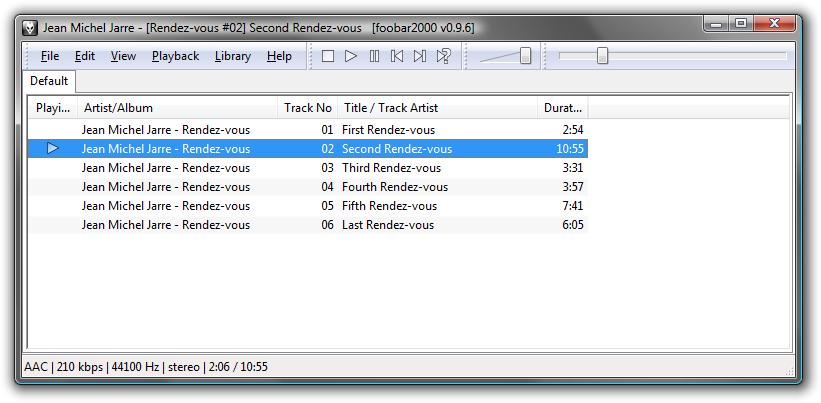
To enable foobar2000 to burn audio CD, you need to install a free component.
It's Audio CD Writer.
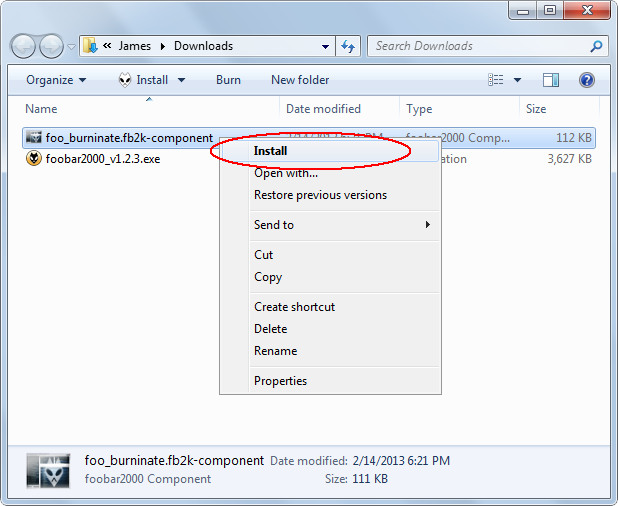
After download completes, please install the component by right-clicking the
file and choosing "Install".
Instructions to Burn AIFF to CD:
- Download and install foobar2000 freeware and Audio CD Writer
component
- Launch foobar2000 freeware
- Click menu File -> Add files
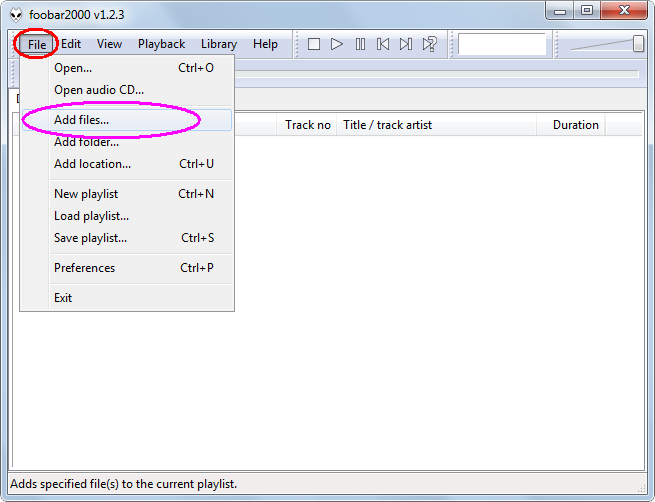
- Choose AIFF files and then click Open
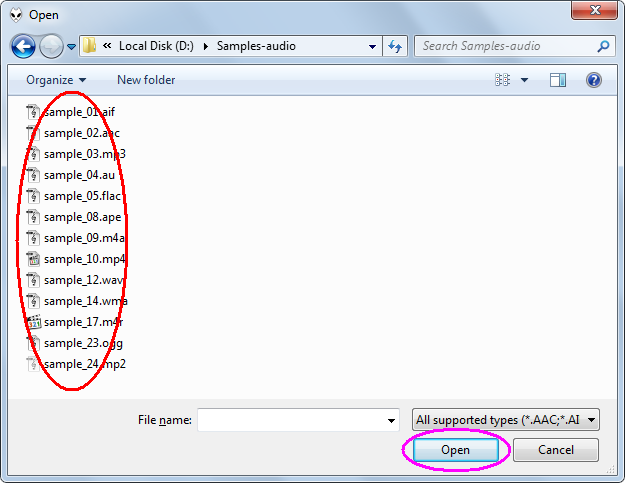
- Adjust sequence of AIFF files if necessary
- Select the AIFF files you want to burn to CD, and then right-click on
the items and choose Convert -> Write audio CD

- Insert an empty CD-R or CD-RW disc to CD burner or CD Writer drive
- click OK to burn AIFF to CD
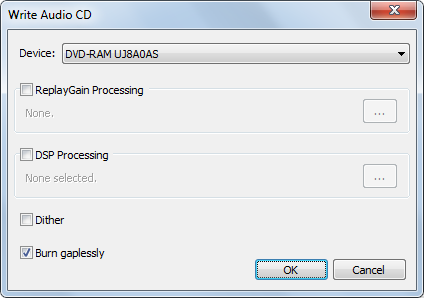
- Done
foobar2000 freeware runs on Windows 8, Windows 7, Windows Vista, Windows
XP, and Windows 2000, both x86 and x64 editions compatible.
Top
|

