 |
Convert EAC3 to ALAC
|
EAC3 to ALAC Conversion Software converts EAC3
files to ALAC (Apple Lossless Audio Codec). With a simple and use-to-use
interface, the conversion from EAC3 to ALAC is as easy as 1-2-3. You don't
need to know professional knowledge of EAC3 and ALAC. The converter also support
common formats such as AMR, M4R (iPhone ringtone), AIFF, MP3, AAC for iPod/iPhone/iPad/iTunes/DSi, FLAC, M4B (MPEG-4 audiobook), AC3, etc. It could convert WMV to AWB, CDA to MMF, SPX to AAC for iPod/iPhone/iPad/iTunes/DSi, MKV to AAC for iPod/iPhone/iPad/iTunes/DSi, M2T to OGG, CAF to MP3, and so
on.
The software is very easy to use and supports batch conversion.
It is full compatible with 32-bit and 64-bit Windows 10/8/7/Vista/XP/2000.

What is EAC3?
Dolby Digital Plus (DD+ or E-AC-3 (Enhanced AC-3), and sometimes incorrectly as
EC-3) is a digital audio compression scheme. It is an incompatible[1] development
of the technologies used in the earlier Dolby Digital system. E-AC-3 has a number
of improvements aimed at increasing quality at a given bitrate compared with legacy
Dolby Digital (AC-3). While legacy AC-3 supports up to 5 full-range audio channels
at a coded bitrate of 0.640 Mbit/s, E-AC-3 supports up to 13 full range audio
channels at a coded bitrate of 6.144 Mbit/s peak.
Dolby Digital Plus bitstreams are not backward compatible with legacy Dolby
Digital decoders, and decoders that output audio over legacy S/PDIF connections
must transcode the bitstreams to an older format such as PCM, AC-3, or DTS.
The codec used by Dolby Digital Plus is based on the original Dolby Digital
codec, but with several enhancements to improve coding efficiency:
- Transient pre-noise processing - to reduce "pre-noise" artifacts
before sharp transients.
- Enhanced channel coupling - which maintains phase relationships between channels,
and improves performance of matrix decoders.
- Adaptive hybrid transform processing - an improved bit allocation and quantization
algorithm.
Dolby claims that these changes can result in bitrate improvements of up to
50% while still allowing for the signal to be efficiently converted to Dolby Digital
for backwards compatibility.
What is ALAC?
Apple Lossless (also known as Apple Lossless Encoder, ALE,
or Apple Lossless Audio Codec, ALAC) is an audio codec developed by Apple
Inc. for lossless data compression of digital music.
Apple Lossless data is stored within an MP4 container with the filename extension
.m4a. It is not a variant of AAC, but uses linear prediction similar to other
lossless codecs such as FLAC and Shorten. iPod players with a dock connector (not
the Shuffle) and recent firmware can play Apple Lossless-encoded files. It does
not utilize any digital rights management (DRM) scheme, but by the nature of the
container, it is thought that DRM can be applied to ALAC much the same way it
can with other files in QuickTime containers.
- Free Download
EAC3 to ALAC Conversion Software
- Install the software by instructions
- Launch EAC3 to ALAC Conversion Software
- Choose EAC3 Files
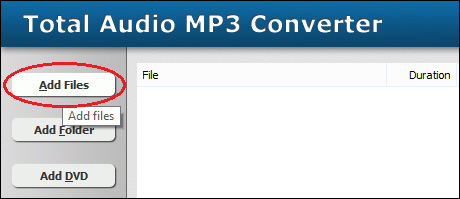
Click "Add Files" to choose EAC3 files and then add them
to conversion list.
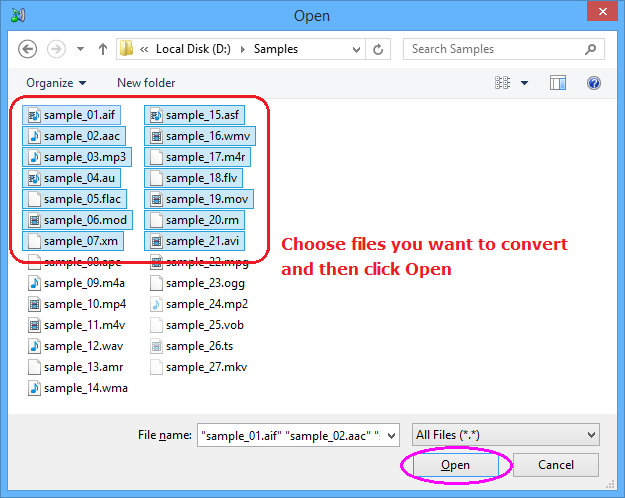
Choose one or more EAC3 files you want to convert and then click Open.
- Choose "to ALAC (Apple Lossless)"
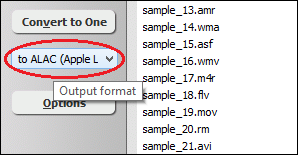
- Convert EAC3 to ALAC
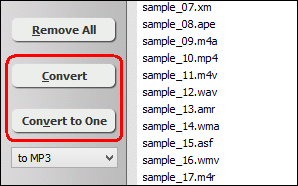
Click on "Convert" to convert EAC3 files to ALAC format; alternatively,
click on "Convert to One" to convert all files in list and
combine to a single one ALAC file.
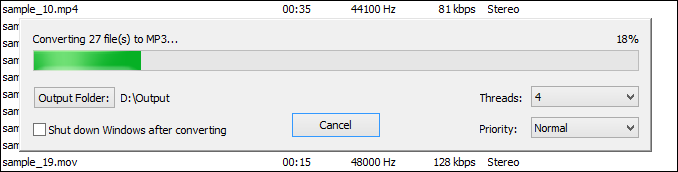
The software is converting EAC3 files to ALAC format.
- Play and Browse ALAC File
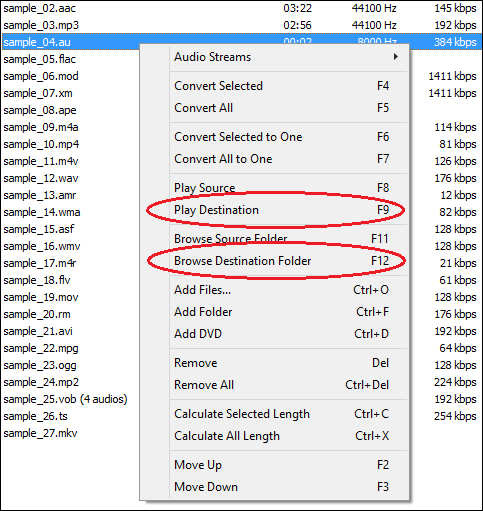
When conversion completes, you could right-click on converted file and choose
"Play Destination" to play the ALAC file; or choose "Browse
Destination Folder" to open Windows Explorer to browse the outputted ALAC
file.
Top
EAC3 to ALAC Conversion Software is 100% clean and safe to install.
It's certified by major download sites.

EAC3 to ALAC Related Topics:
|

