|
|
 |
Convert SWF to WAV Format
|
- Free
Download SWF FLV to MP3 Converter
- Install the Software when Download Completes
- Launch SWF FLV to MP3 Converter Software
- Choose SWF Files
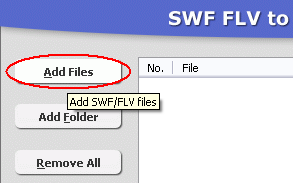
Click "Add Files" button to choose SWF files.
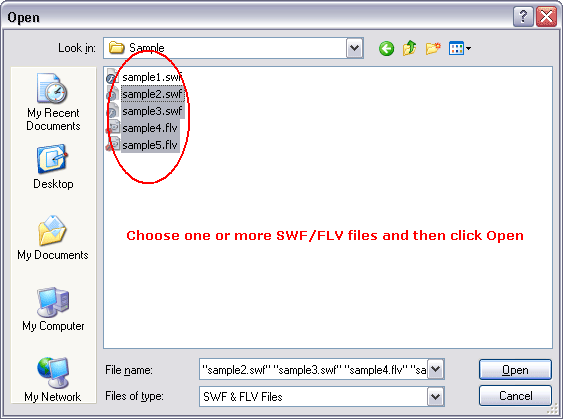
Choose one or more SWF files and then click Open.
- Convert SWF to WAV
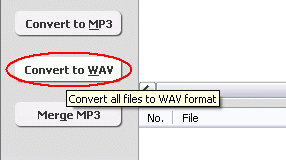
Click "Convert to WAV" button to convert all SWF files to WAV format.
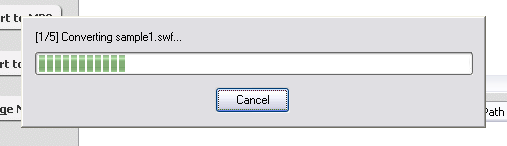
Converting SWF to WAV format.
- Browse Outputted WAV Files
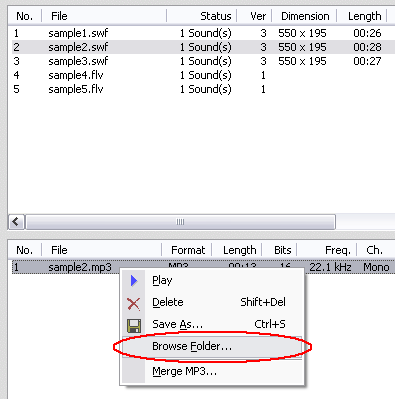
Select a SWF file item and then right-click converted WAV item and chooses "Browse
Folder". SWF FLV to MP3 Converter will open Explorer and locate to target
WAV file.
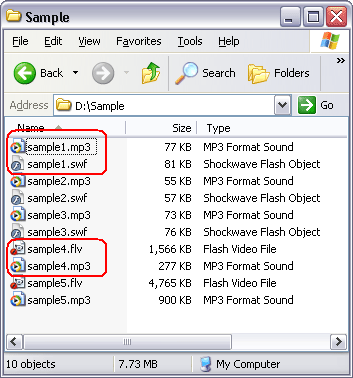
If more than one WAV files are extracted from a SWF, it's because of original
SWF file. As a SWF may contains more than one sound elements. The software just
extracts the sound elements and save as WAV files.
Top
What's SWF?
SWF (acronym of "Shockwave Flash", pronounced swiff) is a partially
open file format for multimedia and especially vector graphics developed by FutureWave
Software, and now controlled by Adobe. Intended to be small enough for publication
on the web, SWF files can contain animations or applets of varying degrees of
interactivity and function. SWF is also sometimes used for creating animated display
graphics and menus for DVD movies, and television commercials. SWF is currently
the dominant format for displaying animated vector graphics on the web, far exceeding
the W3C open standard SVG, which has met with problems over competing implementations.
What's WAV?
WAV (or WAVE), short for Waveform audio format, is a Microsoft and IBM audio file
format standard for storing an audio bitstream on PCs. It is a variant of the
RIFF bitstream format method for storing data in ¡°chunks¡±,
and thus also close to the IFF and the AIFF format used on Amiga and Macintosh
computers, respectively. It is the main format used on Windows systems for raw
and typically uncompressed audio. The default bitstream encoding is the Microsoft
Pulse Code Modulation (PCM) format.
Top
 Free Download
SWF FLV to MP3 Converter
Free Download
SWF FLV to MP3 Converter
|

