|
|
 |
Convert MID to AAC
|
MIDI to MP3 Converter converts MID to AAC.
It's an ALL-IN-ONE audio converter that supports more than
120 audio and video files. The software also supports batch conversion,
and is full compatible with Windows 10/8/7/Vista/XP/2000.
- Free Download MIDI to MP3 Converter
- Install the software by instructions
- Launch MIDI to MP3 Converter
- Choose MID Files
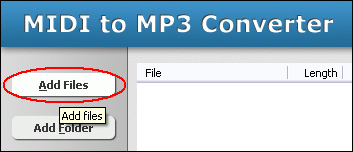
Click "Add Files" to choose MID files and add them to conversion
list.
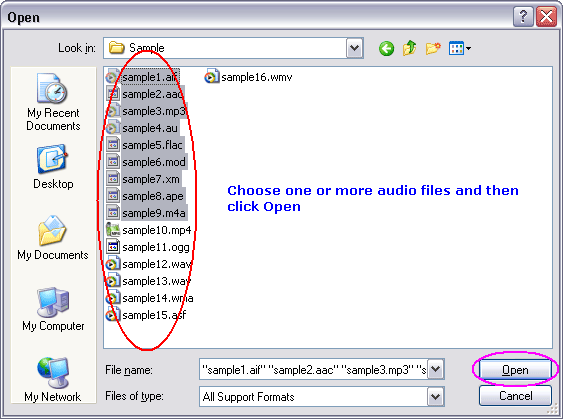
Choose one or more MID files you want to convert and then click Open.
- Choose Target File Format
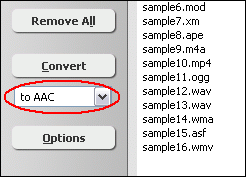
Choose "to AAC"
- Convert MID to AAC
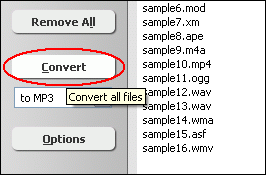
Click "Convert" to convert all MID files to AAC format.
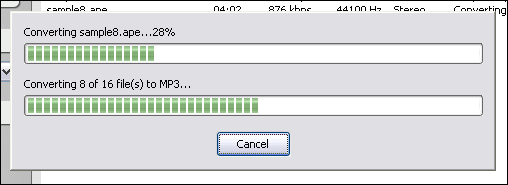
The software is converting MID files to AAC format.
- Play & Browse
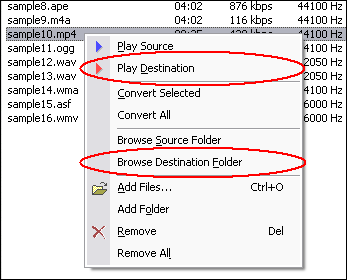
When conversion completes, you can right-click converted item and choose "Play
Destination" to play the destination file; or choose "Browse Destination
Folder" to open Windows Explorer to browse the destination file.
Top
What is MID?
MID is a digital language that was agreed upon by major manufacturers of Electronic
Musical Instruments. It allows keyboards, synthesizers, computers, tape decks
and even mixers & stage-light controllers to communicate with each other.
A MIDI file contains what the composer (or the person who played it) did at
his/her music keyboard. It keeps track of which note (key) was pressed, when it
was pressed, for how long, and at what pressure. Playing back a MIDI file would
need a device (sound card) that can generate the sounds of common instruments
(eg: Piano, Violins, Drums) on its own. The note data is sent to the device, which
then generates the sounds that was intended. A MIDI file is generally very small
and can be edited (including changing the instruments altogether) on any PC.
Standard MIDI files provide a common file format used by most musical software
and hardware devices to store song information including the title, track names,
and most importantly what instruments to use and the sequence of musical events,
such as notes and instrument control information needed to play back the song.
This standardization allows one software package to create and save files that
can later be loaded and edited by another completely different program, even on
a different type of computer. Almost every software music sequencer is capable
of loading and saving standard MIDI files.
What is AAC?
Advanced Audio Coding (AAC) is a standardized, lossy compression and encoding
scheme for digital audio. Designed to be the successor of the MP3 format, AAC
generally achieves better sound quality than MP3 at many bit rates.
AAC has been standardized by ISO and IEC, as part of the MPEG-2 & MPEG-4
specifications. The MPEG-2 standard contains several audio coding methods, including
the MP3 coding scheme. AAC is able to include 48 full-bandwidth (up to 96 kHz)
audio channels in one stream plus 15 low frequency enhancement (LFE, limited to
120 Hz) channels and up to 15 data streams. AAC is able to achieve indistinguishable
audio quality at data rates of 320 kbit/s (64kbit/s/channel) for five channels.
The quality is close to CD also at 96 kbit/s (48kbit/s/channel) for stereo.
AAC's best known use is as the default audio format of Apple's iPhone, iPod,
iTunes, and the format used for all iTunes Store audio (with extensions for proprietary
digital rights management).
AAC is also the standard audio format for Sony's PlayStation 3 and is supported
by Sony's Playstation Portable, latest generation of Sony Walkman, Sony Ericsson
Walkman Phone, Nintendo's Wii (with the Photo Channel 1.1 update installed for
Wii consoles purchased before late 2007) and the MPEG-4 video standard. HE-AAC
is part of digital radio standards like DAB+ and Digital Radio Mondiale.
MID to AAC Related Topics:
MIDI to AAC,
MIDI to AMR,
MIDI to M4A,
MIDI to M4B,
MIDI to M4R,
MIDI to MP4,
MIDI to OGG,
MIDI to WAV,
MIDI to WMA,
KAR to AAC,
KAR to AMR,
KAR to M4A,
KAR to M4B,
KAR to M4R,
KAR to MP3,
KAR to MP4,
KAR to OGG,
KAR to WAV,
KAR to WMA,
MID to AAC,
MID to AMR,
MID to M4A,
MID to M4B,
MID to M4R,
MID to MP3,
MID to MP4,
MID to OGG,
MID to WAV,
MID to WMA,
RMI to AAC,
RMI to AMR,
RMI to M4A,
RMI to M4B,
RMI to M4R,
RMI to MP3,
RMI to MP4,
RMI to OGG,
RMI to WAV,
RMI to WMA
|

