 |
Convert CAF to MP2
|
CAF to MP2 Conversion Software converts CAF
files to MP2 with high quality easily. With the converter, you could convert
a video file to another format or files for your portable devices such as MMF, DV, WebM, FLV, M4R (iPhone ringtone), MOV, WMA, M4B (MPEG-4 audiobook),
etc. It could convert 3GP to M4A (MPEG-4 audio), M4A to M4R (iPhone ringtone), CAF to DivX, MP4 to MOV, DTS to M4R (iPhone ringtone), EVO to WMA, and so on.
The software supports batch conversion. It is full compatible
with 32-bit and 64-bit editions Windows 10/8/7/Vista/XP/2000.

What is CAF?
CAF is Core Audio Format that is a file format for storing audio, developed by
Apple Inc.. It is compatible with Mac OS X 10.4 and higher,Mac OS X 10.3 needs
QuickTime 7 to be installed.
CAF is designed to overcome limitations of older digital audio formats, including
AIFF and WAV. Just like to the QuickTime .mov file format, a .caf file format
can contain many different audio formats, metadata tracks, and much more data.
Not limited to a 4 GB file size like older digital audio formats, a single .caf
file can theoretically save hundreds of years of recorded audio.
Soundtrack Pro and Logic Studio are using the .caf format extensively for its
loop and sound effects library, particularly for surround-sound audio compressed
with the Apple Lossless codec.
What is MP2?
MPEG-1 Audio Layer II (MP2, sometimes incorrectly called Musicam) is a lossy audio
codec defined by ISO/IEC 11172-3. While MP3 is much more popular for PC and internet
applications, MP2 remains a dominant standard for audio broadcasting.
MP2 began in the late 1980s as part of the ISO's Moving Picture Experts Group
(MPEG) effort to standardize digital audio and video encoding for digital radio
and TV broadcasting (DAB, DMB, DVB), and use on Video CD. The MPEG-1 audio standard
was based on the existing MUSICAM and ASPEC audio formats. The MPEG-1 standard,
including the three audio "layers" (encoding techniques) now known as
MP1, MP2 and MP3, was finalized by December 1991 in the committee draft of ISO-11172.
MPEG audio was further promoted due to its Layer III (MP3) component, which allowed
for even lower bitrates.
How to Convert CAF to MP2?
- Free Download
CAF to MP2 Conversion Software
- Install the software by instructions
- Launch CAF to MP2 Conversion Software
- Choose CAF Files
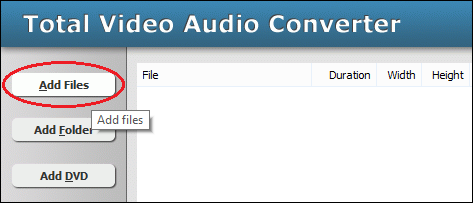
Click "Add Files" to choose CAF files and then add them
to conversion list.
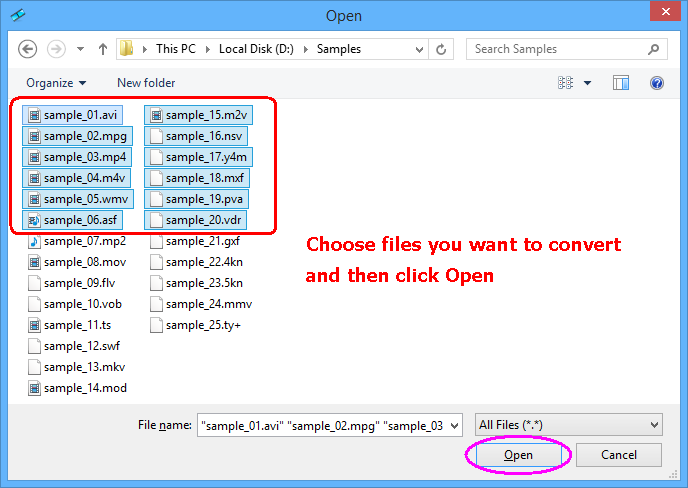
Choose one or more CAF files you want to convert and then click Open.
- Choose "to MP2"
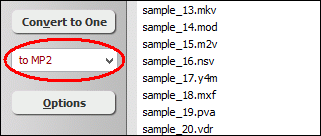
- Convert CAF to MP2
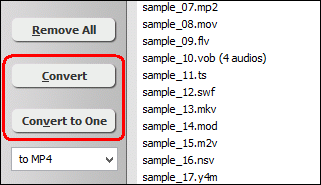
Click on "Convert" to convert CAF files to MP2 format; alternatively,
click on "Convert to One" to convert all files in list and
combine to a single one MP2 file.
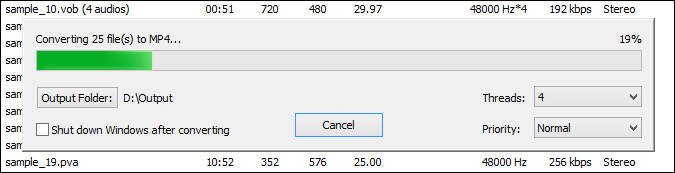
The software is converting CAF files to MP2 format.
- Play and Browse MP2 File
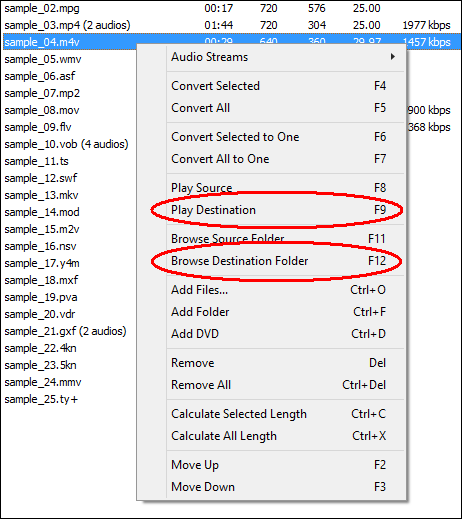
When conversion completes, you could right-click on converted file and choose
"Play Destination" to play the MP2 file; or choose "Browse
Destination Folder" to open Windows Explorer to browse the outputted MP2
file.
Top
CAF to MP2 Conversion Software is 100% clean and safe to install.
It's certified by major download sites.

CAF to MP2 Related Topics:
|

