 |
Convert SWF to AC3
|
SWF to AC3 Conversion Software converts SWF
files to AC3 fast. The converter is a multiple channels encoder. The software
supports 2.1, 4.0, 4.1, 5.1, 6.1, and 7.1 channels encoding for AAC, AC3, AIFF,
AU, FLAC, OGG, and WAV files. The software also supports common file format such
as AU, AAC, M4B (MPEG-4 audiobook), VOC, MP3, FLAC, AC3, AIFF, etc. It could convert ADTS to MPA, VCD to AU, FLV to AC3, MLP to AIFF, 3GP2 to M4B (MPEG-4 audiobook), APE to WAV, and so on.
The SWF to AC3 Conversion Software is very easy
to use and supports batch conversion. It is full compatible
with 32-bit and 64-bit Windows 10/8/7/Vista/XP/2000.

What is SWF?
SWF (acronym of "Shockwave Flash", pronounced swiff) is a partially
open file format for multimedia and especially vector graphics developed by FutureWave
Software, and now controlled by Adobe. Intended to be small enough for publication
on the web, SWF files can contain animations or applets of varying degrees of
interactivity and function. SWF is also sometimes used for creating animated display
graphics and menus for DVD movies, and television commercials. SWF is currently
the dominant format for displaying animated vector graphics on the web, far exceeding
the W3C open standard SVG, which has met with problems over competing implementations.
What is AC3?
Dolby Digital, or AC-3, is the common version containing up to six discrete channels
of sound. The most elaborate mode in common usage involves five channels for normal-range
speakers (20 Hz - 20,000 Hz) (right front, center, left front, right rear and
left rear) and one channel (20 Hz - 120 Hz) for the subwoofer driven low-frequency
effects. Mono and stereo modes are also supported. AC-3 supports audio sample-rates
up to 48kHz. Batman Returns was the first film to use Dolby Digital technology
when it premiered in theaters in Summer 1992. The LaserDisc version of Clear and
Present Danger featured the first Home theater Dolby Digital mix in 1995.
Step-by-Step Instructions to Converting SWF to AC3:
- Free Download
SWF to AC3 Conversion Software
- Install the software by instructions
- Launch SWF to AC3 Conversion Software
- Choose SWF Files
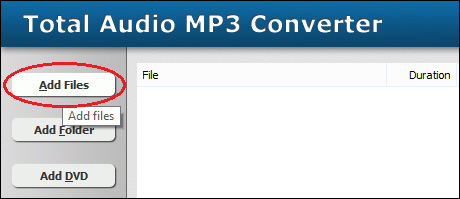
Click "Add Files" to choose SWF files and then add them
to conversion list.
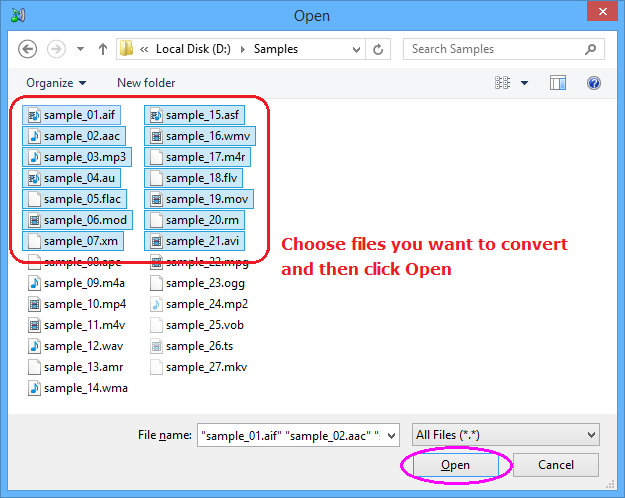
Choose one or more SWF files you want to convert and then click Open.
- Choose "to AC3"
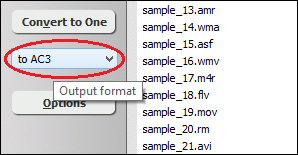
- Convert SWF to AC3
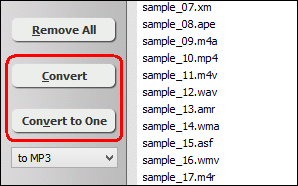
Click on "Convert" to convert SWF files to AC3 format; alternatively,
click on "Convert to One" to convert all files in list and
combine to a single one AC3 file.
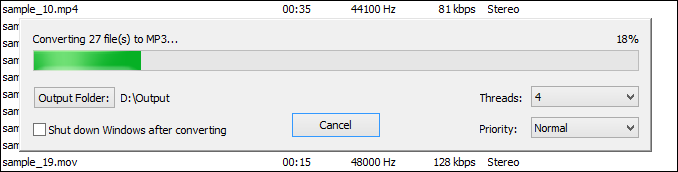
The software is converting SWF files to AC3 format.
- Play and Browse AC3 File
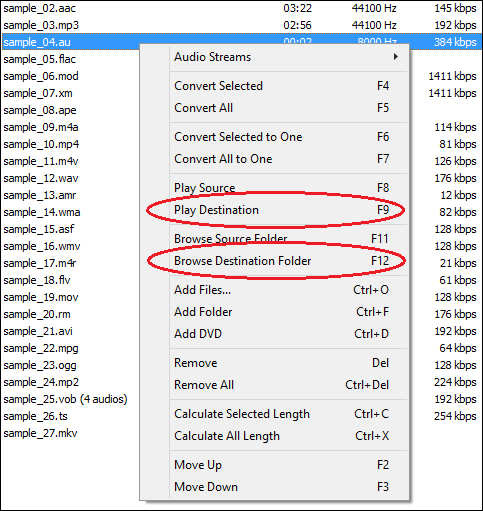
When conversion completes, you could right-click on converted file and choose
"Play Destination" to play the AC3 file; or choose "Browse
Destination Folder" to open Windows Explorer to browse the outputted AC3
file.
Top
SWF to AC3 Conversion Software is 100% clean and safe to
install. It's certified by major download sites.

SWF to AC3 Related Topics:
|

