 |
Convert MVI to GIF
|
MVI to GIF Converter Software converts MVI files
to GIF in batch. GIF is playable in any web browsers. So you can put MVI video
on your website or blog by converting MVI to GIF. MVI to GIF Converter
Software is an all-in-one video and audio converter. The software also supports
common file format such as MPEG, WebM, DivX, 3GP, TS, etc. It could convert ASF to OGV, MOV to OGM, MPEG to 3GP, 3G2 to M4V, FLV to DVD Video, and
so on.
MVI to GIF Converter Software supports batch conversion
that enables you convert bulk MVI files to GIF at a time. The software is
fully compatible with 32-bit and 64-bit Windows 10/8/7/Vista/XP/2000.

What is MVI?
MVI was the name for a file extension, video compression and decompression
codec for Windows computers developed by Motion Pixels. Canon PowerShot
digital cameras save recorded movie files with a name beginning with "MVI_."
These files are standard .AVI movie files that can be opened with a video
player. The audio content is provided in multiple formats, including a
high-definition version (a minimum of 24-bit at 48kHz sampling) and an
MP3 version for copying to portable audio players. The video content is
compatible with DVD video, and can also optionally include high-definition
video. The earliest use for Motion Pixels MVI was for CD-ROM-based Windows
video games. Motion Pixels MVI was also used for recording and playing
movies on CD-ROMs. Motion Pixels MVI content ran best under a proprietary
player optimized for Windows DOS mode. The company also produced codec
to permit MVI playback under Video for Windows. Compressed MVI1 video may
be carried in the custom MVI Container format. The MVI file extension is
the default file type of many digital camcorders. This generally means
that the file is uncompressed, and will take up quite a bit of space, and
can only be handled by a limited number of programs. When video is packaged
inside AVI files, all vital codec's parameters carried in BITMAPINFOHEADER's
biCompression field of the video stream.
 What is GIF? What is GIF?
GIF (Graphics Interchange Format) is a creation of CompuServe and is used
to store multiple bitmap images in a single file for exchange between platforms
and systems. In terms of number of files in existence, GIF is perhaps the
most widely used format for storing multibit graphics and image data. Even
a quick peek into the graphics file section of most BBSs and file archives
seems to prove this true. Many of these are high-quality images of people,
landscapes, cars, astrophotographs, and anthropometric gynoidal data (you
guess what that is). Shareware libraries and BBSs are filled with megabytes
of GIF images. The vast majority of GIF files contain 16-color or 256-color
near-photographic quality images. Gray-scale images, such as those produced
by scanners, are also commonly stored using GIF, although monochrome graphics,
such as clip art and document images, rarely are. Although the bulk of
GIF files are found in the Intel-based MS-DOS environment, GIF is not associated
with any particular software application. GIF also was not created for
any particular software application need, although most software applications
that read and write graphical image data, such as paint programs, scanner
and video software, and most image file display and conversion programs,
usually support GIF. GIF was instead intended to allow the easy interchange
and viewing of image data stored on local or remote computer systems. The
image data stored in a GIF file is always LZW compressed. This algorithm
reduces strings of identical byte values into a single code word and is
capable of reducing the size of typical 8-bit pixel data by 40 percent
or more. The ability to store uncompressed data, or data encoded using
a different compression algorithm, is not supported in the current version
of the GIF format.
Convert MVI to GIF:
- Free Download MVI
to GIF Converter Software
- Install the software by instructions
- Launch MVI to GIF Converter Software
- Choose MVI Files
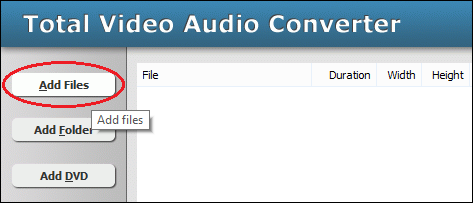
Click "Add Files" to choose MVI files and then add them
to conversion queue.
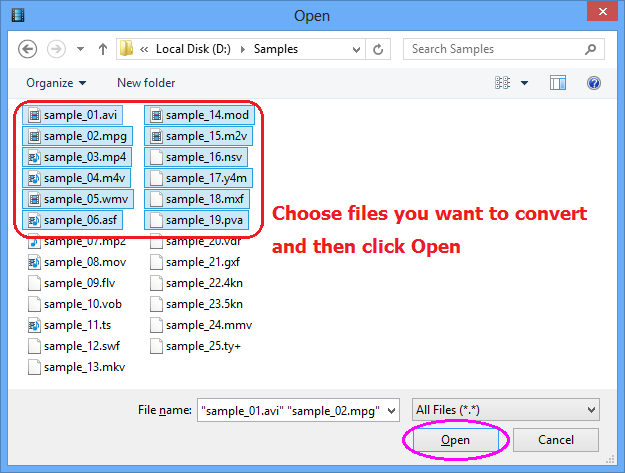
Choose one or more MVI files you want to convert and then click Open.
- Choose "to GIF Animation"
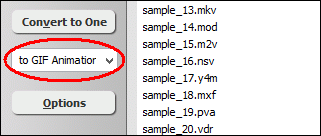
- [Optional, for advanced user]
Set GIF Conversion Parameters
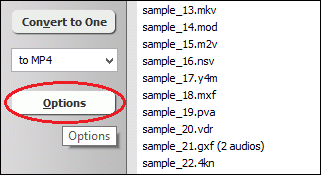
If you want to change output GIF attributes such as frame rate, video size, please
click "Options".
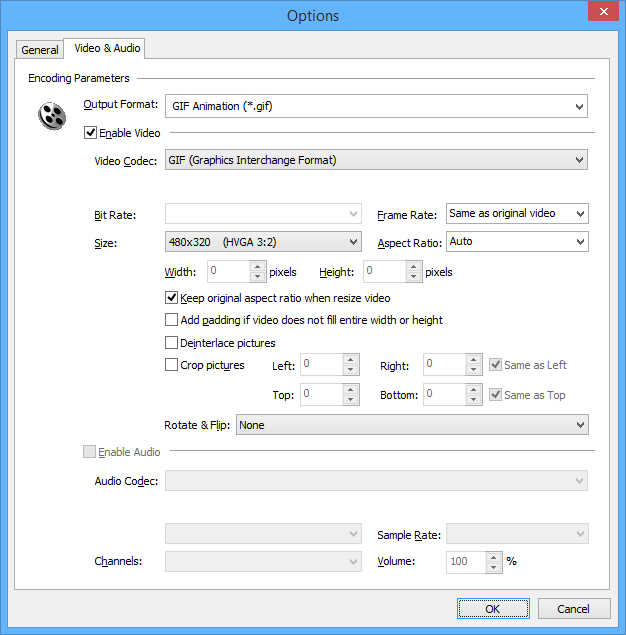
And then, switch to tab "Video & Audio" and choose "GIF
Animation (*.gif)" at "Output Format", and then you
can set frame rate and video size, crop pictures, and rotate/flip video.
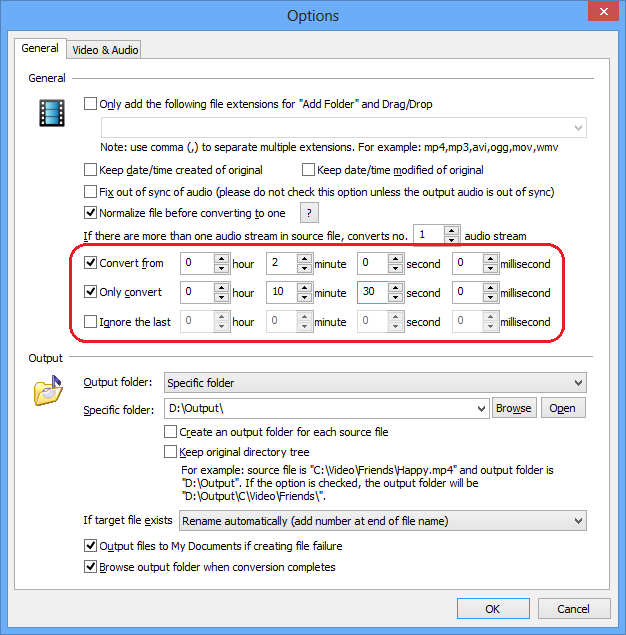
If you just want to convert a part of MVI, please switch to tab "General",
and then set beginning and end position.
- Convert MVI to GIF
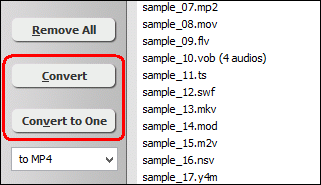
Click on "Convert" to convert MVI files to GIF animation;
alternatively, click on "Convert to One" to convert all
files in list and combine to a single one GIF file.
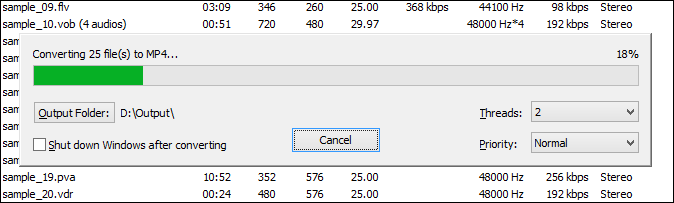
The software is converting MVI files to GIF format.
- Play and Browse GIF File
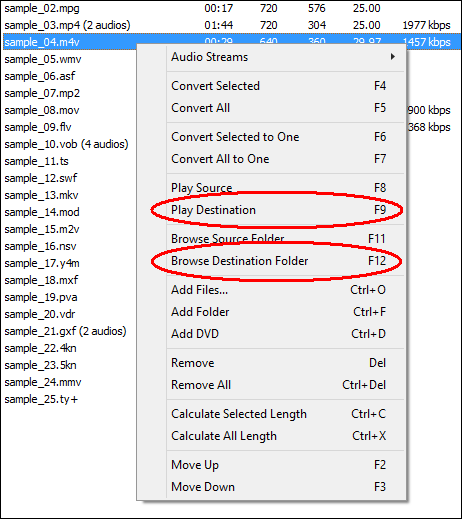
When conversion completes, you could right-click on converted file and choose
"Play Destination" to play the outputted GIF file; or choose "Browse
Destination Folder" to open Windows Explorer to browse the GIF file.
Top
MVI to GIF Converter Software offers free trial for evaluating the software.
If you're looking for a freeware, please remember a lot of freeware is
not professinal. And some freeware bundles with adware or malware that might harm
your system.
MVI to GIF Converter Software is 100% clean and
safe to install. It's certified by major download sites.

MVI to GIF Related Topics:
|

