 |
OGG MP3 Converter
|
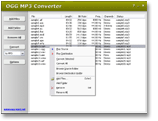 OGG
MP3 Converter converts OGG to MP3 and MP3
to OGG, and resamples OGG files. It's an ALL-IN-ONE
audio converter that supports more than 90 audio and video files,
and keeps ID3 tag when converting. The software is full compatible
with Windows 10/8/7/Vista/XP/2000. OGG
MP3 Converter converts OGG to MP3 and MP3
to OGG, and resamples OGG files. It's an ALL-IN-ONE
audio converter that supports more than 90 audio and video files,
and keeps ID3 tag when converting. The software is full compatible
with Windows 10/8/7/Vista/XP/2000.
You can change encoding parameters of target files such
as sample frequency, bit rate, channels, and quality. So it's possible to convert
a large-size file to a smaller one. And, the software
adds or keeps ID3 tag when converting. The software supports to
change sound volume as well.
OGG MP3 Converter supports batch
conversion. You can convert or resample a batch of files at a time.
 Free Download OGG MP3 Converter
Free Download OGG MP3 Converter
| Convert
OGG to MP3, Convert MP3 to OGG |
|
Step #1: Choose MP3/OGG files
Click "Add Files" to choose MP3/OGG files.
Step #2: Convert to MP3/OGG
Choose "to MP3" and then click Convert to convert files to MP3
format.
Choose "to OGG" and then click Convert to convert files Files
to OGG.
|
OGG MP3 Converter Key Features:
- Easy-to-use and fast-to-convert
- Convert OGG to MP3
- Convert MP3 to OGG
- Convert OGG to WAV
- Convert OGG to AAC
- Convert OGG to M4A
- Convert OGG to M4B
- Convert OGG to MP4
- Convert WAV to OGG
- Convert WMA to OGG
- Convert ASF to OGG
- Convert WMV to OGG
- Convert CDA to OGG
- Convert FLAC to OGG
- Convert AAC to OGG
- Convert M4A to OGG
- Convert M4B to OGG
- Convert MP4 to OGG
- Convert AIFF to OGG
- Convert APE to OGG
- Convert AVI to
OGG
- Convert DVD to
OGG
- Convert FLV to
OGG
- Convert MOV to
OGG
- Convert VOB to
OGG
- Rip audio CD to OGG
- OGG converter
- Add ID3 tag
- Keep ID3 tag
- Amplify and reduce sound
- Create output folders according to path of source files automatically
- Support batch conversion
- Support drag and drop

OGG MP3 Converter Related Software:
|

