|
MPEG-1 Audio Layer 3 or MPEG-2 Audio Layer 3, more commonly referred
to as MP3, is a patented encoding format for digital
audio which uses a form of lossy data compression. It is a common audio format
for consumer audio storage, as well as a de facto standard of digital audio compression
for the transfer and playback of music on most digital audio players.
The simplest type of MP3 file uses one bit rate for the entire file ¨C
this is known as Constant Bit Rate (CBR) encoding. Using a constant bit rate makes
encoding simpler and faster. However, it is also possible to create files where
the bit rate changes throughout the file. These are known as Variable Bit Rate
(VBR) files. The idea behind this is that, in any piece of audio, some parts will
be much easier to compress, such as silence or music containing only a few instruments,
while others will be more difficult to compress. So, the overall quality of the
file may be increased by using a lower bit rate for the less complex passages
and a higher one for the more complex parts. With some encoders, it is possible
to specify a given quality, and the encoder will vary the bit rate accordingly.
Users who know a particular "quality setting" that is transparent to
their ears can use this value when encoding all of their music, and generally
speaking not need to worry about performing personal listening tests on each piece
of music to determine the correct bit rate.
Several bit rates are specified in the MPEG-1 Audio Layer III standard: 32,
40, 48, 56, 64, 80, 96, 112, 128, 160, 192, 224, 256 and 320 kbit/s, with available
sampling frequencies of 32, 44.1 and 48 kHz. MPEG-2 Audio Layer III allows bit
rates of 8, 16, 24, 32, 40, 48, 56, 64, 80, 96, 112, 128, 144, 160 kbit/s with
sampling frequencies of 16, 22.05 and 24 kHz. MPEG-2.5 Audio Layer III is restricted
to bit rates of 8, 16, 24, 32, 40, 48, 56 and 64 kbit/s with sampling frequencies
of 8, 11.025, and 12 kHz. Because of the Nyquist/Shannon theorem, frequency reproduction
is always half of the sampling frequency, so 8 kHz sampling rate limits the maximum
frequency to 4 kHz, while 48 kHz maximum sampling rate limits an MP3 to 24 kHz
sound reproduction.
MP3 is the most common way to store music. However, some devices don't play
MP3 files, such as CD player in car. So, you need to burn your favorite MP3s to
CD and get the music played on CD.
The easiest way to burn MP3 to CD is using Windows Media Player.
The WMP is built in Windows 7 and Windows 8. So you don't need to
install extra software to burn MP3 to CD.
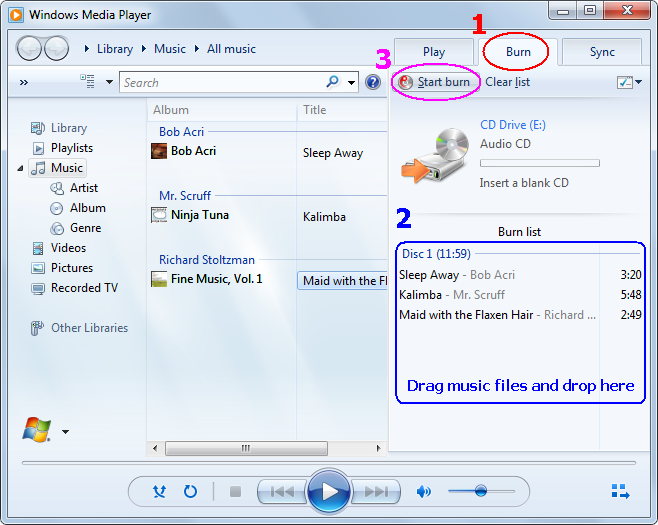
- Launch Windows Media Player
- Click "Burn" tab on top-right of WMP
- Drag MP3 files that you want to burn to CD, and drop on Burn list; you can
also add MP3s in playlist to burn list
- Insert a blank CD-R or CD-RW disc into CD-Writer Drive
- Click "Start burn"
- Done
Note: You need to make sure "Audio CD" is checked at Options
before burning. Audio CD can be played in most computers and in home and car CD
players that play CD-R and CD-RW discs. Refer to the following screen shot.
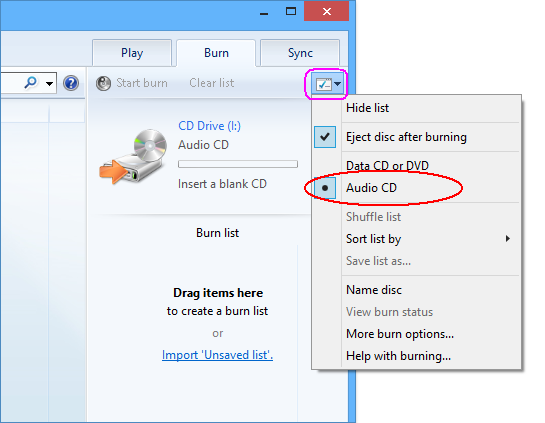
Another easy way to burn MP3 to CD for free is using foobar2000 freeware.
Refer to article Burn FLAC to CD with
Free FLAC to CD Burner Freeware. The foobar2000 is fully compatible with Windows
7 and Windows 8.

If you're still using Windows 2000 or Windows XP, you can burn MP3 to CD with
another freeware. It's Burrrn. The
Burrrn freeware supports both CR-R and CD-RW discs. You can set
writing speed from 1x to 52x. It's possible to erase CD-RW disc with the
freeware.
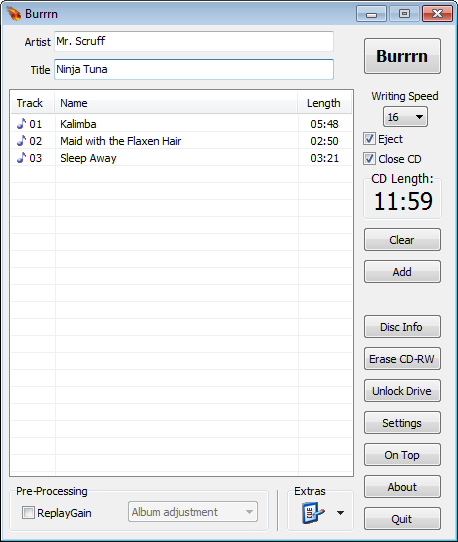
The Burrrn freeware supports ReplayGain pre-processing. So you will
get same volume for different music when playing music. The freeware also supports
multiple languages such as Bulgarian, Catalan, Chinese, Croatian, Dutch,
English, French, German, Greek, Hungarian, Italian, Japanese, Norwegian, Russian,
Slovak, Slovenian, Spanish, Swedish, and Turkish.
Free Download Burrrn Freeware
Top
|

