 |
Convert ADTS to FLAC
|
ADTS to FLAC Conversion Software converts ADTS
files to FLAC and keeps ID3 tag. The converter offers many
useful features. For example, automatically normalizes volume of ADTS and FLAC
so that all output files have the same volume; skips the first X milliseconds
of ADTS and FLAC files when converting; only converts X milliseconds of ADTS
and FLAC files; joins multiple files to one file. The converter also convert files
to popular formats such as AU, OGG, AAC, AWB, M4A (MPEG-4 audio), AMR, WAV, M4R (iPhone ringtone), etc. It could convert DIVX to M4R (iPhone ringtone), M4V to M4R (iPhone ringtone), MKA to AWB, DAT to AC3, AAC to AMR, WMA to VOC, and
so on.
The software is very easy to use and supports batch conversion.
It is full compatible with Windows 10/8/7/Vista/XP/2000 including both 32-bit
and 64-bit editions.

What is ADTS?
ADTS stands for Audio Data Transport Stream. ADTS is a container for AAC encoded
audio. It consists of a series of frames, each frame having a header followed
by the AAC audio data. The formats are defined in MPEG-2 Part 7, but are only
considered informative by MPEG-4.
AAC compressed audio data may be stored in either an MPEG-4 container file
format (.mp4, .m4a) or more basic MPEG-2 based file formats such as a ADTS (.aac,
.adts) Audio Data Transport Stream file.
An MPEG-4 file contains a header that includes meta-data followed by "tracks"
which can include video as well as audio data, for example, H.264 encoded Video
and AAC encoded Audio.
ADTS in contrast is a streaming format consisting of a series of frames, each
frame having a header followed by the AAC data.
Therefore, a decoder can start playing a ADTS stream at any point within that
stream making it ideal for "radio" like applications. To decode an MPEG-4
file however, the file header must first be read in order to properly playback
the file.
What is FLAC?
Free Lossless Audio Codec (FLAC) is a file format for lossless audio data compression.
Being lossless, FLAC does not remove information from the audio stream, as lossy
compression formats such as MP3, AAC, and Vorbis do. FLAC's primary author is
Josh Coalson. FLAC reduces bandwidth and storage requirements without sacrificing
the integrity of the audio source. A digital audio recording (such as a CD track)
encoded to FLAC can be decompressed into an identical copy of the audio data.
Audio sources encoded to FLAC are typically reduced in size 40 to 50 percent (46%
according to their own comparison). FLAC is suitable for everyday audio playback
and archival, with support for tagging, cover art and fast seeking. FLAC's free
and open source royalty-free nature makes it well-supported by many software applications,
but FLAC playback support in portable audio devices and dedicated audio systems
is limited at this time.
- Free Download
ADTS to FLAC Conversion Software
- Install the software by instructions
- Launch ADTS to FLAC Conversion Software
- Choose ADTS Files
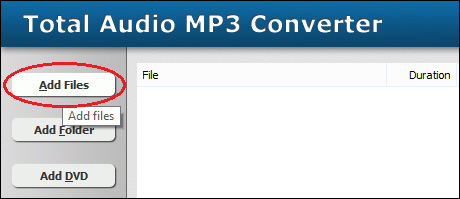
Click "Add Files" to choose ADTS files and then add them
to conversion list.
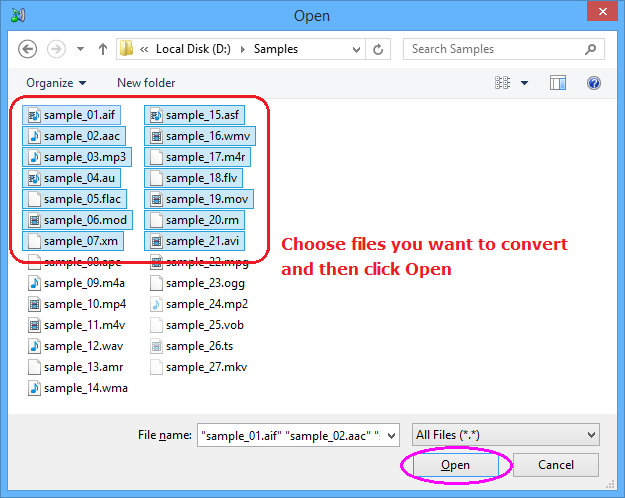
Choose one or more ADTS files you want to convert and then click Open.
- Choose "to FLAC"
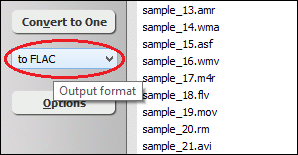
- Convert ADTS to FLAC
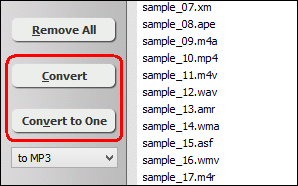
Click on "Convert" to convert ADTS files to FLAC format; alternatively,
click on "Convert to One" to convert all files in list and
combine to a single one FLAC file.
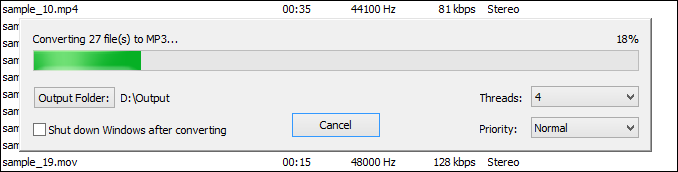
The software is converting ADTS files to FLAC format.
- Play and Browse FLAC File
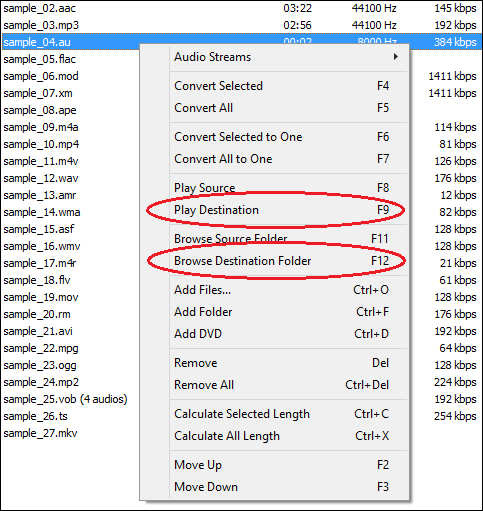
When conversion completes, you could right-click on converted file and choose
"Play Destination" to play the FLAC file; or choose "Browse
Destination Folder" to open Windows Explorer to browse the outputted FLAC
file.
Top
ADTS to FLAC Conversion Software is 100% clean and safe to install.
It's certified by major download sites.

ADTS to FLAC Related Topics:
|

